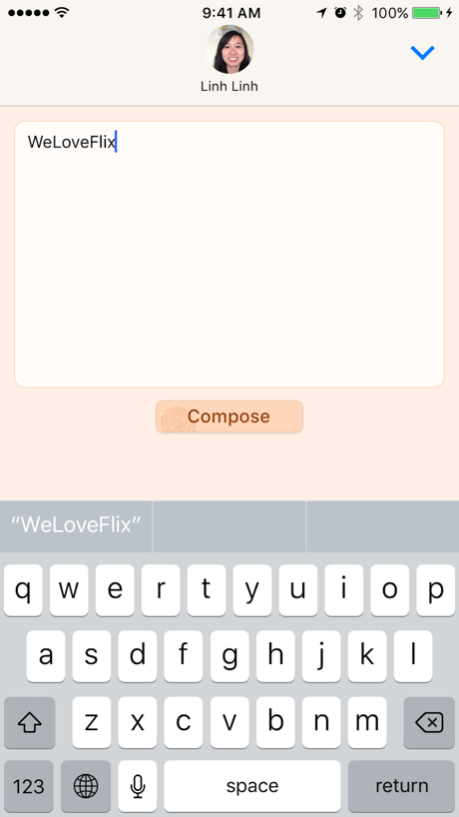Mystiko 1.1
Continue to app
Free Version
Publisher Description
Mystiko makes it easy to send your friends and family passwords, notes, and other confidential information by ensuring that what you send them doesn't stick around for longer than it needs to. When you compose and send a secure message, you have the confidence in knowing that the recipient will only have one chance to read it. After that, no one (including you) who gains access to their device (including yours) will ever be able to read it again.
This makes Mystiko perfect for sharing:
- Passwords
- Shared account logins
- Bank Information
- Secret Messages
- Surprises
- And more!
All your secure messages are encrypted using AES 256, and are signed using separate 256-bit keys. The best part? Only your recipient will ever see the keys when sent via iMessage, and messages are immediately deleted from our servers as soon as they are downloaded. For more information about how we use and store your information while it's in transit, please see our Privacy Policy.
Mystiko is available in both pay-per-use and as an auto-renewing subscription. You start with 10 free secure message credits, with more available in bundles of 10 or 50. Alternatively, you can send unlimited secure messages by subscribing for $0.99 every 2 months, or $4.99 every year!
Please note that when you subscribe:
• Your existing Secure Message Credits will not be used unless your subscription expires
• Your payment will be charged to your iTunes Account when you confirm your purchase
• Your subscription automatically renews unless auto-renew is turned off at least 24-hours before the end of the current period
• Your account will be charged for renewal within 24-hours prior to the end of the current period for the price you initially payed for the subscription
• Your subscriptions may be managed and auto-renewal may be turned off by going to your iTunes & App Store Account Settings after your purchase
• No cancellation of the current subscription is allowed during active subscription period.
Please see our Privacy Policy and Terms of Service for more information regarding auto-renewing subscriptions: https://mochidev.com/about
Oct 1, 2016
Version 1.1
This app has been updated by Apple to display the Apple Watch app icon.
• We wanted to make it orange, but it wasn't orange enough. We now own the orange.
• While we were making everything orange, we improved the overall look and feel as well.
• We removed the alert bugging you about invalid receipts and delayed it until it's *really* necessary.
• You can now more easily send images from your Photos and Camera Roll. You know, to plan birthday surprises...
• Received images and links can now be saved and copied for later.
• Mystiko now generates a random IV for each encrypted message for better security, and signs it using a separate HMAC key, for ultimate security.
About Mystiko
Mystiko is a free app for iOS published in the Chat & Instant Messaging list of apps, part of Communications.
The company that develops Mystiko is Mochi Development, Inc.. The latest version released by its developer is 1.1.
To install Mystiko on your iOS device, just click the green Continue To App button above to start the installation process. The app is listed on our website since 2016-10-01 and was downloaded 1 times. We have already checked if the download link is safe, however for your own protection we recommend that you scan the downloaded app with your antivirus. Your antivirus may detect the Mystiko as malware if the download link is broken.
How to install Mystiko on your iOS device:
- Click on the Continue To App button on our website. This will redirect you to the App Store.
- Once the Mystiko is shown in the iTunes listing of your iOS device, you can start its download and installation. Tap on the GET button to the right of the app to start downloading it.
- If you are not logged-in the iOS appstore app, you'll be prompted for your your Apple ID and/or password.
- After Mystiko is downloaded, you'll see an INSTALL button to the right. Tap on it to start the actual installation of the iOS app.
- Once installation is finished you can tap on the OPEN button to start it. Its icon will also be added to your device home screen.